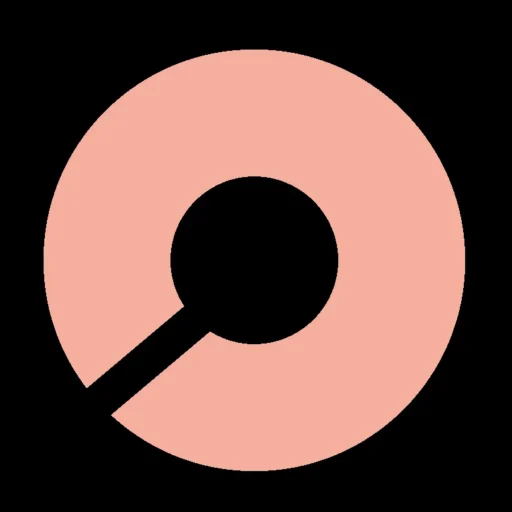How to Create a Consistent Instagram Feed for Business using UNUM.
Whether you’re a business or not, Instagram is a brilliant social network to expand the reach or your content and engage with people in your industry. If you simply use it for fun, you can see images and videos that will inspire you, interest you, or motivate you. The joy of Instagram is that you can follow people you are genuinely interested in, and ignore the rest. On Instagram you can create a “perfect” filtered internet version of yourself or your brand.
Being able to post content that tells a story, is appealing and portrays your brand honestly is highly beneficial for businesses on Instagram. Content that may have taken hours to create, can be seen and taken in by your target audience instantly. For this reason, it is important that your Instagram is an honest (but refined) representation of your business. Every image or video posted needs to have a strong call to action or tell a story. If you are a clothing company, directing people to your site to purchase would be your main goal, if you are a wedding DJ, your goal would be to encourage your audience to call and make a booking.
When your content is not relevant to your product or service, your audience will not visit your profile or engage with your content. If your content is unimaginative or too corporate, it is likely people will also not engage with it. Your business and brand need to have a voice. This voice must be consistent over all your social channels and be informative yet friendly.
The most important thing about Instagram is the content you post. 1/3 of content needs to be original content that your business has made or developed. The other 2/3’s of content is curated or developed by followers or fans of the brand. The images you post will be some of the first content your audience sees from you, unless they click through to your website, so it needs to be good enough to make them want to see more from you and follow you. The voice of your profile is communicated instantly as soon as people see your feed, so it’s important it represents you brand as best as possible and that your feed is coherent!
Here comes our number 1 secret. For a feed that looks professional and allows you to plan out having the right amount of original or curated content, we use an Instagram feed planning app called UNUM. If you’re planning an Instagram social media campaign and want to see how it will look, this app is ideal.
We’re not the only ones either. Famous fashion blogger Mariana Hewitt also revealed how she keeps her feed looking so consistent and pretty – UNUM.
This app is perfect for those of us who like to keep our feeds consistent, and it’s even more perfect for brands. You can not only plan your feed in the app, you can also edit photos in app to ensure all of them are consistent in colour scheme. Using filters often takes away from the impact of the photo, so instead ensure that your images are bright, light and clear.
Not content with simply being a feed planning app, UNUM also has features such as insights. Insights let you see your most successful posts, most successful hashtags and there’s even a reminder system too! Reminders are essential so that you can schedule notifications to tell you when to upload content to Instagram. It’s a bloody wonder app. Oh, did we mention it’s FREE? Here’s some tips and tricks of how to get the most out of it directly from UNUM.
GRID SHIFT
Shift your grid to see what your feed would look like when you posted your pictures. To access, tap the Instagram Posted pics and you’ll see the second toolbar. It’s the squiggly arrow.
PHANTOM MODE
Temporarily delete your posted photos to see what your feed would look like if you actually deleted them! Just tap your Insta feed posted pics to see the second toolbar.
HIDE INSTAGRAM LOGO
Want to see what your feed will look like without the Insta Logo? Just tap your Instagram posted pics and you’ll see the second toolbar to hide the Insta logo.
LIVE MODE
Live Mode shifts the photo you just posted on Instagram into your Posted section, freeing up space for you to plan more photos.
MULTIPLE ACCOUNTS
Have more than one story to tell? The latest version allows you curate as many feeds as you need. Simply tap your name at the top of the app, then hit “Add Accounts”.
DRAG & DROP
It’s finally here! In addition to the rearrange button, this feature lets our more hands-on users move and shift photos with ease.